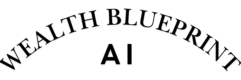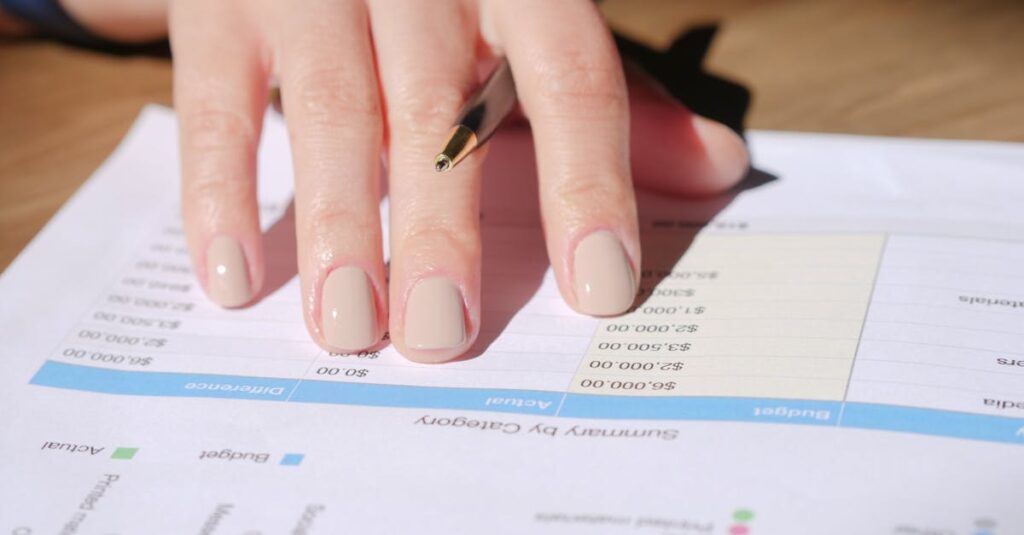Managing your finances can feel overwhelming, especially when you’re just starting out. You might wonder where your money goes each month or how to save without sacrificing the things you love. But what if technology could simplify it all for you?
AI-powered budgeting apps are transforming the way people handle their money. These smart tools don’t just track your spending—they analyze habits, predict expenses, and even offer personalized tips to help you stay on track. Whether you’re trying to save for a big goal or simply make sense of your finances, the right app can make all the difference.
Ready to take control of your budget with a little help from AI? Let’s explore the five best apps designed to make managing money easier, smarter, and stress-free for beginners like you.
Table of Contents
- 1 1. Mint: Simplify Your Budget Tracking
- 2 2. YNAB (You Need A Budget): Take Control of Your Budget
- 3 3. PocketGuard: Keep Spending in Check
- 4 4. Goodbudget: Envelopes Made Digital
- 5 5. Cleo: Your AI Financial Assistant
- 6 Conclusion
- 7 Frequently Asked Questions
- 7.1 1. What are AI-powered budgeting apps?
- 7.2 2. Are budgeting apps suitable for beginners?
- 7.3 3. Can these apps connect to my bank accounts?
- 7.4 4. How does Mint help with budgeting?
- 7.5 5. What is unique about YNAB (You Need A Budget)?
- 7.6 6. How does PocketGuard simplify budgeting?
- 7.7 7. What is the Goodbudget method?
- 7.8 8. Is Cleo good for beginners?
- 7.9 9. Are these apps free?
- 7.10 10. Can these apps help me save money?
1. Mint: Simplify Your Budget Tracking
Finding an easy-to-use budgeting tool can feel overwhelming, especially with so many options. Mint, powered by Intuit, is an AI-driven app designed to help you navigate your finances with confidence and ease.
AI Features That Stand Out
Mint uses AI to automatically categorize your expenses, giving you a clear breakdown of where your money goes. For example, it can detect a coffee purchase at Starbucks and instantly label it as “Food & Dining”. The app also tracks all your financial accounts in one place—from checking accounts to credit cards—helping you see the full picture of your spending and balances. Its smart tips, based on spending patterns, guide you toward saving more effectively. Imagine having a personal finance assistant that gently nudges you to skip impulsive purchases, like that extra streaming subscription. That’s Mint in action.
Benefits for Financial Beginners
If you’re new to budgeting, Mint makes it effortless to set goals. Its intuitive interface lets you create customized budgets for essentials like groceries and utilities, while also leaving room for personal priorities like travel or hobbies. The app sends alerts if you’re close to exceeding your budget, saving you from unpleasant surprises. This kind of real-time feedback is invaluable for avoiding beginner pitfalls. Picture yourself gaining control over your spending every day, one notification at a time. It’s like having training wheels for your financial journey.
Pricing and Availability
Mint is free to use, which makes it perfect if you’re just starting out and hesitant to spend on financial tools. Additional features, like credit monitoring, are available for a fee if you choose to upgrade. You can download the app on both iOS and Android devices, ensuring accessibility no matter which platform you prefer. It’s essentially a zero-risk investment in forming life-changing money habits.
2. YNAB (You Need A Budget): Take Control of Your Budget
YNAB is a powerful tool designed to help you approach budgeting with intention. Built around the concept of assigning every dollar a job, this app encourages you to align your spending with your priorities, giving you more control over your finances.
AI-Driven Insights and Tools
YNAB’s AI helps you build effective habits by analyzing your spending patterns and offering real-time suggestions. It uses machine learning to predict your recurring expenses and adjust your budget dynamically. For example, if your energy bill tends to spike in winter, YNAB anticipates this and helps you prepare ahead of time. The app also syncs securely with your bank accounts, providing a clear overview of your transactions. It’s like having a personal finance coach in your pocket, guiding you towards smarter decisions every day.
Advantages for New Users
If you’re new to budgeting, YNAB provides gentle, step-by-step guidance. The app introduces its unique zero-based budgeting system through tutorials and workshops, breaking concepts into manageable pieces. It simplifies complex financial terms so you won’t feel overwhelmed. Many new users find it empowering—one user shared how YNAB turned their financial chaos into clarity in just a few months. By reallocating their dollars, they wiped out $8,000 in credit card debt within a year. For beginners, YNAB is less about restrictions and more about financial freedom.
Subscription Plans
YNAB offers a 34-day free trial, so you can test its features without commitment. After the trial, the subscription costs $14.99 per month or $99 annually, providing flexibility based on your budget. While it’s a paid app, its return on investment can be considerable, especially if you’re serious about long-term financial health. Plus, its comprehensive suite of tools often rivals free budgeting apps, making it a worthwhile consideration.
3. PocketGuard: Keep Spending in Check
PocketGuard is your personal finance assistant, designed to help you control spending without feeling overwhelmed. Its AI-driven insights reveal exactly where your money goes, helping you focus on saving and smarter spending.
AI-Powered Budget Optimization
PocketGuard’s AI simplifies budgeting by automatically analyzing your income, bills, and expenses. It calculates how much “left to spend” cash you have after covering essentials like rent and groceries. Imagine it as a financial GPS, pointing you toward a clear path of manageable spending. For example, by recognizing patterns in your spending at coffee shops or subscription services, it suggests adjustments—like switching to a cheaper plan or brewing coffee at home—to save more each month.
Useful Features for First-Time Budgeters
If you’re new to budgeting, PocketGuard provides an intuitive learning curve. It links directly with your bank accounts, tracking transactions in real time, and categorizes them for better visibility. Features like the “In My Pocket” tool give a quick snapshot of your spending capacity, reducing the guesswork. Think of it as a friendly financial coach that ensures you stick to your limits while still enjoying occasional splurges, like dinner dates or small treats, guilt-free. Whether you’re trying to save for your first vacation or tackling student loans, PocketGuard simplifies the process with clear, actionable insights.
Free vs Premium Options
PocketGuard offers a free version packed with essential tools like expense tracking and budgeting for core needs. But, its Premium version (PocketGuard Plus) unlocks extras like custom budget categories, unlimited goals, and enhanced reports. For $7.99 monthly or $79.99 annually, it’s a worthwhile upgrade if you crave deeper insights and personalized savings strategies. Beginners often find the free version sufficient, but as your financial know-how grows, the premium tools can help refine your budgeting skills further. Either way, you’ll find it empowering to finally keep spending in check and start building toward financial freedom.
4. Goodbudget: Envelopes Made Digital
Goodbudget transforms the traditional envelope budgeting system into a digital format, making it easier to allocate funds and track spending. By blending AI and a familiar concept, it offers financial clarity and control for beginners.
Smart AI for Expense Categorization
Goodbudget’s AI-driven system resembles opening virtual envelopes for each spending category. Just like labeling physical envelopes for groceries, dining out, or entertainment, Goodbudget digitally mirrors this process. Once you enter your income, the app intelligently categorizes and tracks your expenses, giving you a clear snapshot of where your money goes. While it doesn’t link to bank accounts, this hands-on approach encourages mindful spending and better financial planning.
How It Helps Budgeting Beginners
For beginners, Goodbudget breaks budgeting into manageable steps. Imagine receiving weekly allowance money as a kid and dividing it into jars for candy, books, or savings—you immediately understood your limits. Goodbudget works the same way, enabling you to visualize your spending capacity in each category. This simplicity reduces overwhelm and builds essential habits, such as prioritizing needs over wants. Also, you can share budgets with a partner or family member, helping create shared financial goals.
Cost and Compatibility
Goodbudget offers a free version with 10 regular and 10 annual envelopes, ideal for basic expense tracking. If you want more flexibility and enhanced features, the Plus plan costs $8 per month or $70 annually. Accessible via iOS, Android, and web, it ensures you can budget seamlessly across your devices, keeping financial management within reach wherever you are.
5. Cleo: Your AI Financial Assistant
Cleo blends budgeting with fun, offering financial insights through a conversational chatbot interface. If traditional financial tools feel intimidating, Cleo turns things around by keeping it light, engaging, and remarkably effective.
Unique Chatbot AI Capabilities
Cleo’s AI chatbot does more than just track spending—it talks to you like a witty, financially-savvy friend. Need to know how much you’ve spent on coffee this month? Just ask Cleo. With its playful tone and quick responses, managing money feels less like a chore and more like a chat with a buddy. The app also offers challenges like the “No Spend Challenge,” encouraging you to build better financial habits creatively. You’ll even get roasted or praised for your spending choices, turning what could be dry data into an interactive experience.
Ideal Features for Novice Budgeters
Cleo simplifies budgeting for beginners by breaking down expenses and helping you identify areas to save. The “spending tracking” feature categorizes your transactions automatically, showing you exactly where your money goes. Its personalized insights help you create custom budgets that suit your lifestyle. For instance, if you’re a foodie who loves dining out, Cleo might suggest a realistic cap for your monthly restaurant spending. By providing visual budget breakdowns and real-time notifications, Cleo ensures you’re always in control without feeling overwhelmed.
Affordable and Accessible
Cleo’s free version offers essential budgeting tools, making it an excellent starting point for anyone hesitant to spend on financial apps. If you’re looking for more, the Cleo Plus subscription, priced at $5.99 per month, unlocks features like cashback rewards and salary advances. Available on both iOS and Android, Cleo ensures affordability and accessibility to promote better financial habits without stretching your wallet further.
Conclusion
Taking control of your finances doesn’t have to be overwhelming, especially with the right tools at your fingertips. AI-powered budgeting apps simplify the process by offering personalized insights and smarter strategies tailored to your needs. Whether you’re looking for an intuitive interface, hands-on budgeting, or a fun and engaging approach, there’s an app out there to guide you.
Start exploring these options to find the one that aligns with your financial goals and preferences. With consistent use, you’ll build better money habits and gain the confidence to manage your finances effectively.
Frequently Asked Questions
1. What are AI-powered budgeting apps?
AI-powered budgeting apps use artificial intelligence to track spending, analyze financial habits, predict expenses, and provide personalized advice. They simplify financial management by offering smart tools like expense categorization, budget alerts, and real-time suggestions.
2. Are budgeting apps suitable for beginners?
Yes! Most budgeting apps, like Mint or YNAB, feature user-friendly interfaces and step-by-step guides, making them perfect for beginners learning to manage their finances.
3. Can these apps connect to my bank accounts?
Many apps, including Mint, YNAB, and PocketGuard, securely sync with bank accounts, automatically tracking transactions and categorizing expenses in real time.
4. How does Mint help with budgeting?
Mint tracks spending, categorizes expenses automatically, and provides personalized saving tips. It allows users to set goals, view all accounts in one place, and sends alerts for budget limits—all for free.
5. What is unique about YNAB (You Need A Budget)?
YNAB uses a zero-based budgeting system, assigning every dollar a job. It helps users plan for recurring expenses and improve financial habits through guided tutorials. A 34-day free trial is available.
6. How does PocketGuard simplify budgeting?
PocketGuard calculates your “left to spend” amount by analyzing income, bills, and expenses. It tracks transactions automatically and offers free and Premium plans for better money management.
7. What is the Goodbudget method?
Goodbudget adapts the traditional envelope budgeting system digitally. Users assign money to spending categories without linking bank accounts, promoting mindful financial planning.
8. Is Cleo good for beginners?
Yes, Cleo is beginner-friendly with its fun chatbot interface. It tracks spending, categorizes transactions, and offers challenges to build better financial habits in an engaging way.
9. Are these apps free?
Most apps offer free versions, but some have optional premium subscriptions for additional features. For example, Mint is entirely free, while YNAB and PocketGuard have affordable paid options.
10. Can these apps help me save money?
Absolutely! These budgeting apps analyze your expenses, provide tailored saving tips, and encourage mindful spending to help you manage money effectively and meet savings goals.